Frequently Asked Questions
How to purchase a CV PRO professional account
To purchase a CV PRO professional account and access all the advanced functionalities on the platform follow these steps:
1. Login to your account (see How to login to my account) and on the navigation bar press “Professional Account”.
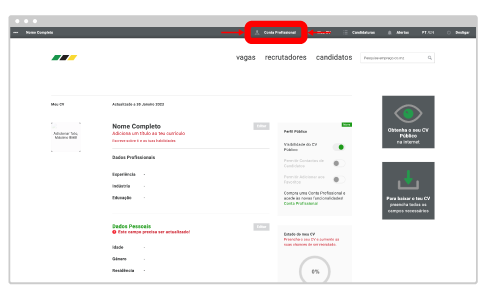
2. On the professional account page read carefully the Terms & Conditions of the service.
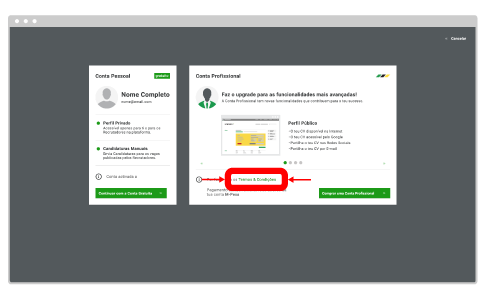
3. If you accept the Terms & Conditions press the “Purchase a Professional Account” button.
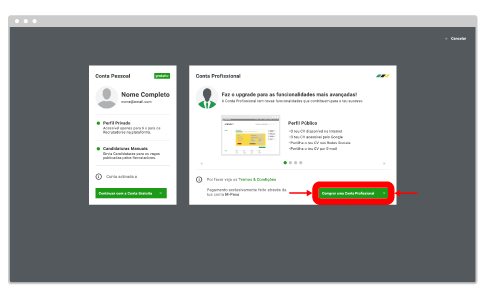
4. Choose the duration of your professional account according to your preference and press the “Next Step” button.
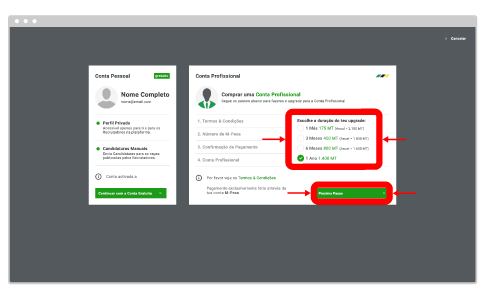
5. Confirm that you accept the Terms & Conditions of the serviço by checking the box where it says “Accept the Terms & Conditions”.
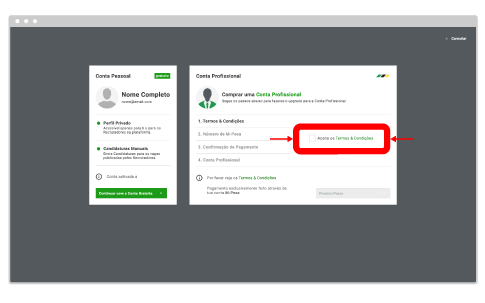
6. Insert a phone number associated with an M-Pesa account with enough credit to cover the cost of the duration your have chosen. Press the “Next Step” button.
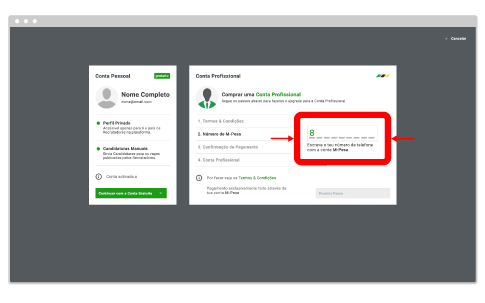
7. Check your phone, M-Pesa sent you a menu to confirm the payment. Insert your PIN of the M-Pesa account and press “Send” on your phone.
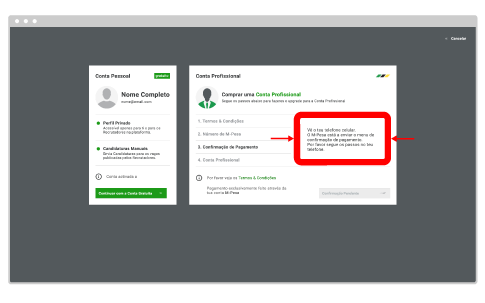
8. The “Success” screen will appear, confirming that the payment was made and that your account is now professional. If an error occurs it is because you have not confirmed the payment on your phone or there was not enough credit available on the M-Pesa account. Press “Try Again” to re-send the payment confirmation menu to your phone.
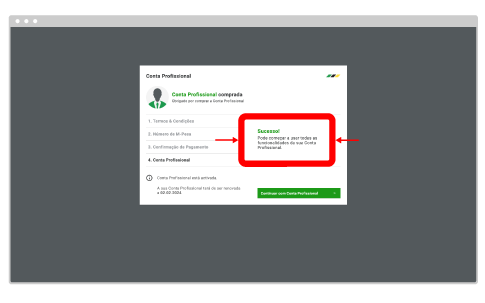
Check the page How to configure CV PRO to learn about the benefits of all the new features available.